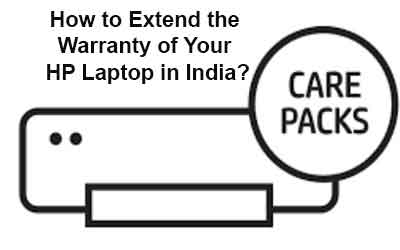Buying a laptop is a significant investment, and it is essential to protect it from any potential damages or malfunctions that may occur. In this article, we will discuss how you can extend the warranty of your HP laptop in India by purchasing it from a registered HP partner, Dream-N-Drive Pvt Ltd (DND).
Buy Warranty from Registered HP Partner (Dream-N-Drive Pvt Ltd)
The first step to extending the warranty of your HP laptop is to purchase it from a registered HP partner, such as DND. By buying your laptop from a registered HP partner, you can be sure that you are getting an original HP warranty and that your laptop will be covered for a longer period of time.
DND Provides Original HP Warranty
DND is a registered HP partner, which means that they provide original HP warranties to their customers. With an original HP warranty, you can be confident that your laptop is protected against any potential damages or malfunctions.
HP Provides the Support after Warranty Upgrade
In addition to providing original HP warranties, DND also ensures that HP provides the necessary support for your laptop after the warranty has been upgraded. This means that in the event of any problems or issues with your laptop, you can count on HP to provide you with the support you need to get it fixed.
Steps to Extend the Warranty of Your HP Laptop Online
Call DND Customer Care
To initiate the warranty upgrade process, you will need to contact DND’s customer care. You can do this by calling their customer support line or by reaching out to them through their website.
Provide the Serial Number of the HP Machine
When you contact DND’s customer care, you will need to provide them with the serial number of your HP laptop. The serial number can usually be found on the bottom of your laptop or on the box it came in.
Get the Warranty Quote
Once you have provided DND’s customer care representative with the serial number of your HP laptop, they will provide you with a quote for the warranty upgrade. The quote will depend on the model of your laptop and the duration you want to extend the warranty for.
The warranty Will Update in 48-72 Hours
After you have accepted the warranty quote and made the necessary payment, the warranty will be updated within 48-72 hours on HP Portal. You will then be able to enjoy the added peace of mind that comes with having an extended warranty on your HP laptop.
Finally, We Hope that this article has guided you on How to Extend the Warranty of Your HP Laptop in India Online?
Extending the warranty of your HP laptop in India is a simple and straightforward process. By purchasing your laptop from a registered HP partner, such as DND, and following the steps outlined above, you can be confident that your laptop is protected against any potential damages or malfunctions for a longer period of time.
Find More for Warranty Extend
Check your Laptop Warranty Status
Read More Articles
HP Pavilion Care Pack Warranty in India
Accidental Damage Protection for HP Laptops
What is HP Care Pack Warranty?